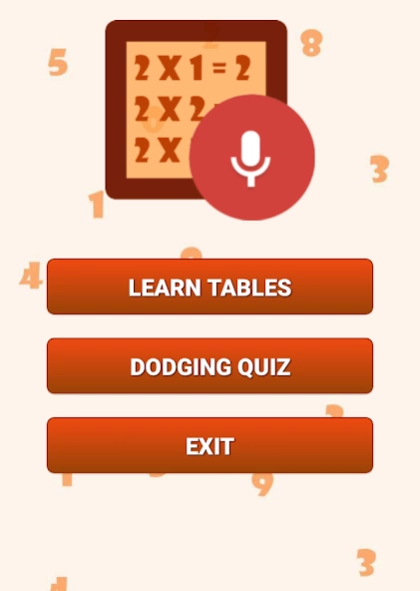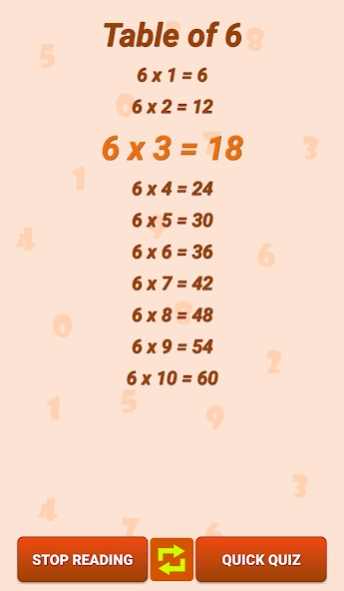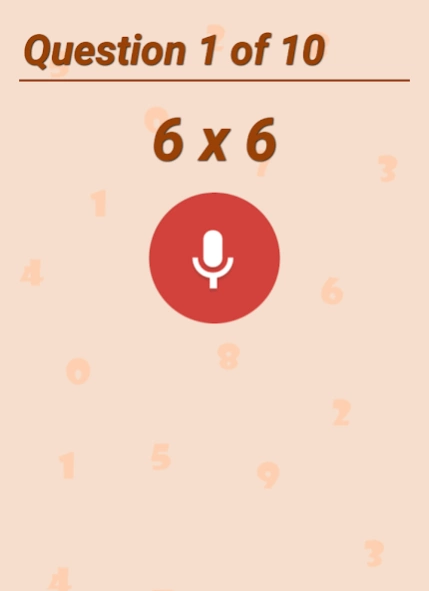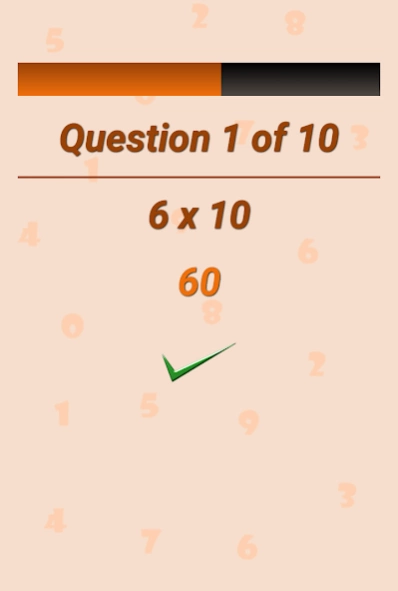Math Tables With Audio 4.0.1
Free Version
Publisher Description
Math Tables With Audio - Nice and easy-to-use app for memorizing Multiplication Tables
Having difficulty in memorizing multiplication tables? Or if you are heading out to a mathematical exam, memorizing tables will help you do calculations faster. This application will help you memorize tables quickly and easily with options to test yourself.
Though you are free to choose the way you want to proceed, the following steps can be pretty useful for you:
1. Start with a table you want to memorize and view it.
2. Listen to the table a few times using the "Read Out Loud" feature and by clicking on the Loop button.
3. Speak along with the app a few times, and you are ready for the quiz.
4. Start the quick quiz and test your progress on the table.
5. Take a dodging quiz for up to the table you have memorized for better self evaluation.
For taking a quiz, you can either choose to TYPE your answers, or can listen to the questions and SPEAK the answers.
About Math Tables With Audio
Math Tables With Audio is a free app for Android published in the Teaching & Training Tools list of apps, part of Education.
The company that develops Math Tables With Audio is Rakson Tech. The latest version released by its developer is 4.0.1. This app was rated by 2 users of our site and has an average rating of 2.0.
To install Math Tables With Audio on your Android device, just click the green Continue To App button above to start the installation process. The app is listed on our website since 2018-11-09 and was downloaded 2,440 times. We have already checked if the download link is safe, however for your own protection we recommend that you scan the downloaded app with your antivirus. Your antivirus may detect the Math Tables With Audio as malware as malware if the download link to com.rakson.mathtableswithaudio is broken.
How to install Math Tables With Audio on your Android device:
- Click on the Continue To App button on our website. This will redirect you to Google Play.
- Once the Math Tables With Audio is shown in the Google Play listing of your Android device, you can start its download and installation. Tap on the Install button located below the search bar and to the right of the app icon.
- A pop-up window with the permissions required by Math Tables With Audio will be shown. Click on Accept to continue the process.
- Math Tables With Audio will be downloaded onto your device, displaying a progress. Once the download completes, the installation will start and you'll get a notification after the installation is finished.